如何禁止鼠标右键查看网页源代码?建站过程中,想要保护站点某个页面代码,通常需要屏蔽右键和F12按键,有些网站程序自带禁止右键功能,还有一些程序可以通过安装插件来实现,那么,对于一些没有此功能的源码,我们应该怎么实现禁止鼠标右键查看源代码和禁按F12键查看源代码呢?其实也很简单,只需一段代码也可以实现。下面是完整代码,复制到想要禁止的页面保存即可。
<script>//禁止右键function click(e) {if (document.all) {if (event.button==2||event.button==3) { alert("禁止恶意拿代码的");oncontextmenu='return false';}}if (document.layers) {if (e.which == 3) {oncontextmenu='return false';}}}if (document.layers) {document.captureEvents(Event.MOUSEDOWN);}document.onmousedown=click;document.oncontextmenu = new Function("return false;")document.onkeydown =document.onkeyup = document.onkeypress=function(){ if(window.event.keyCode == 12) { window.event.returnValue=false;return(false); } }</script>
<script>//禁止F12function fuckyou(){window.close(); //关闭当前窗口(防抽)window.location="about:blank"; //将当前窗口跳转置空白页}
function click(e) {if (document.all) {
if (event.button==2||event.button==3) { alert("禁止恶意拿代码的");oncontextmenu='return false';}
}if (document.layers) {if (e.which == 3) {oncontextmenu='return false';}}}if (document.layers) {fuckyou();document.captureEvents(Event.MOUSEDOWN);}document.onmousedown=click;document.oncontextmenu = new Function("return false;")document.onkeydown =document.onkeyup = document.onkeypress=function(){ if(window.event.keyCode == 123) { fuckyou();window.event.returnValue=false;return(false); } }</script>
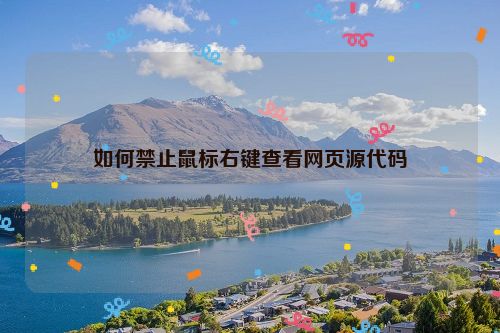


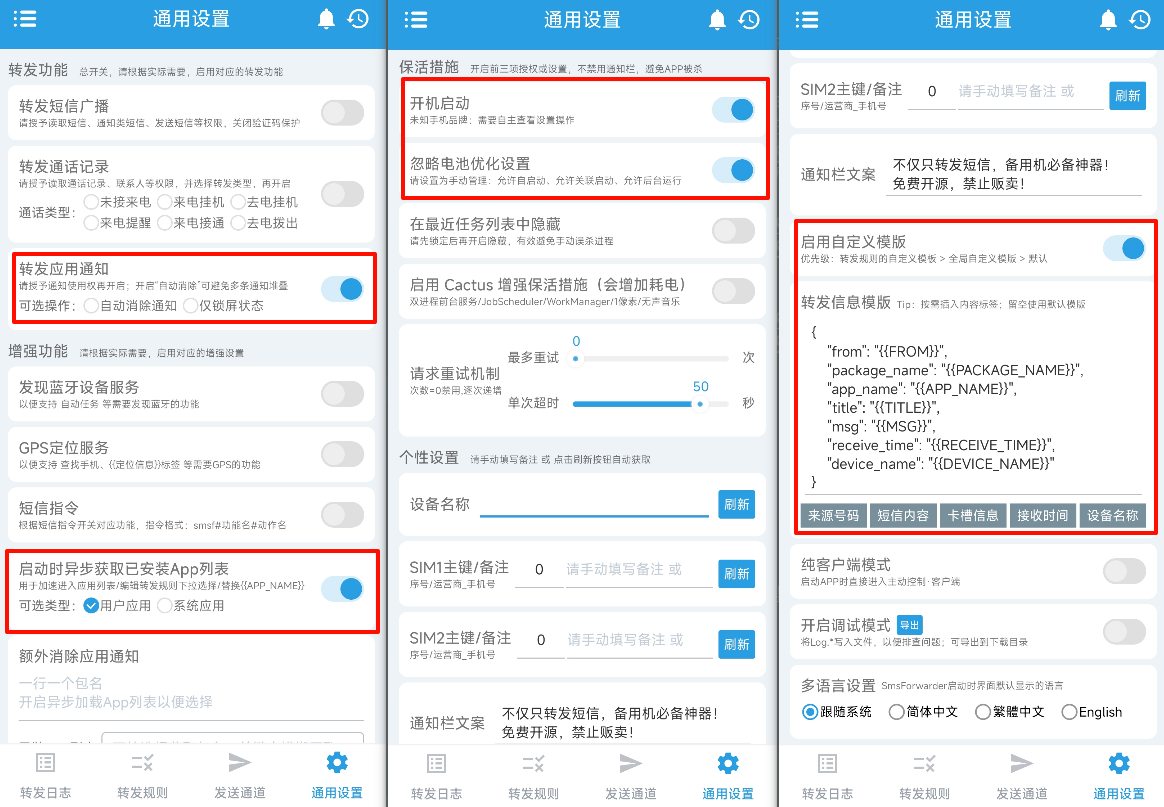

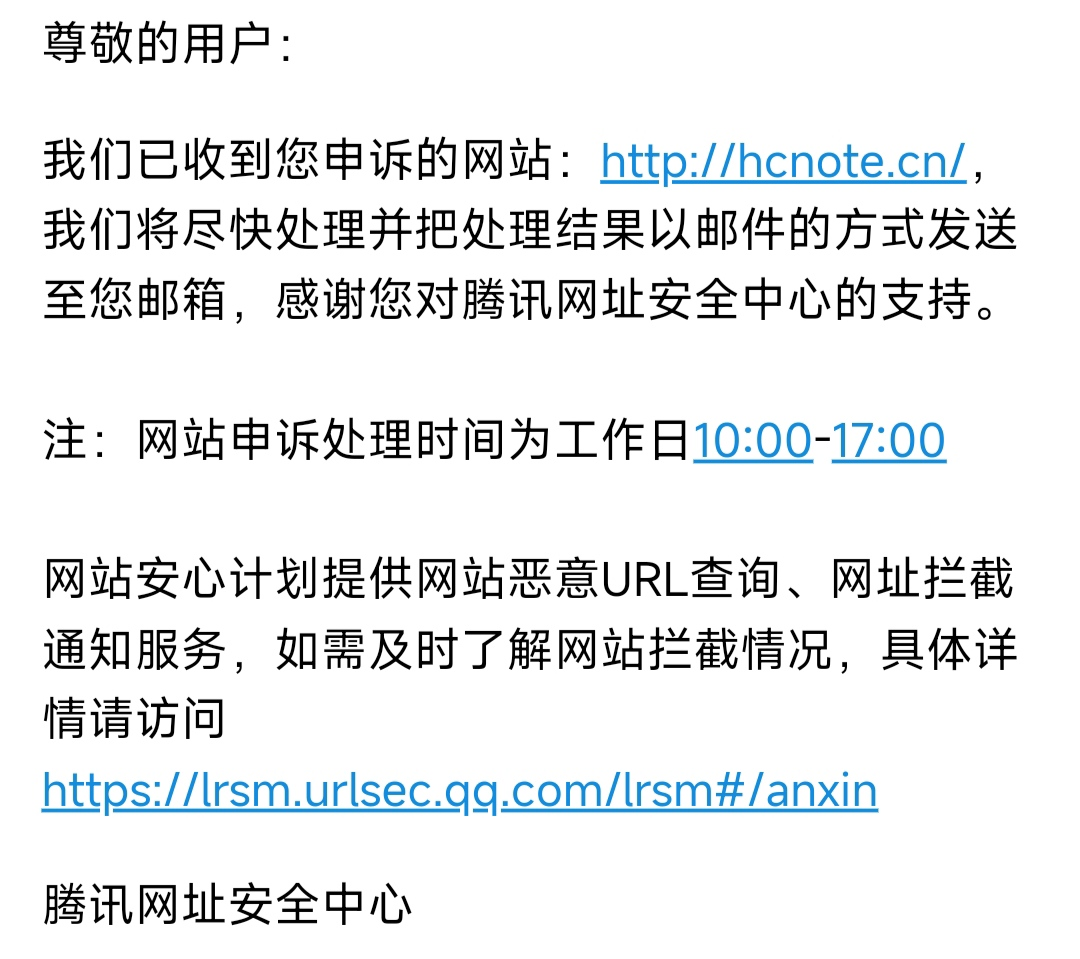






还没有评论,来说两句吧...